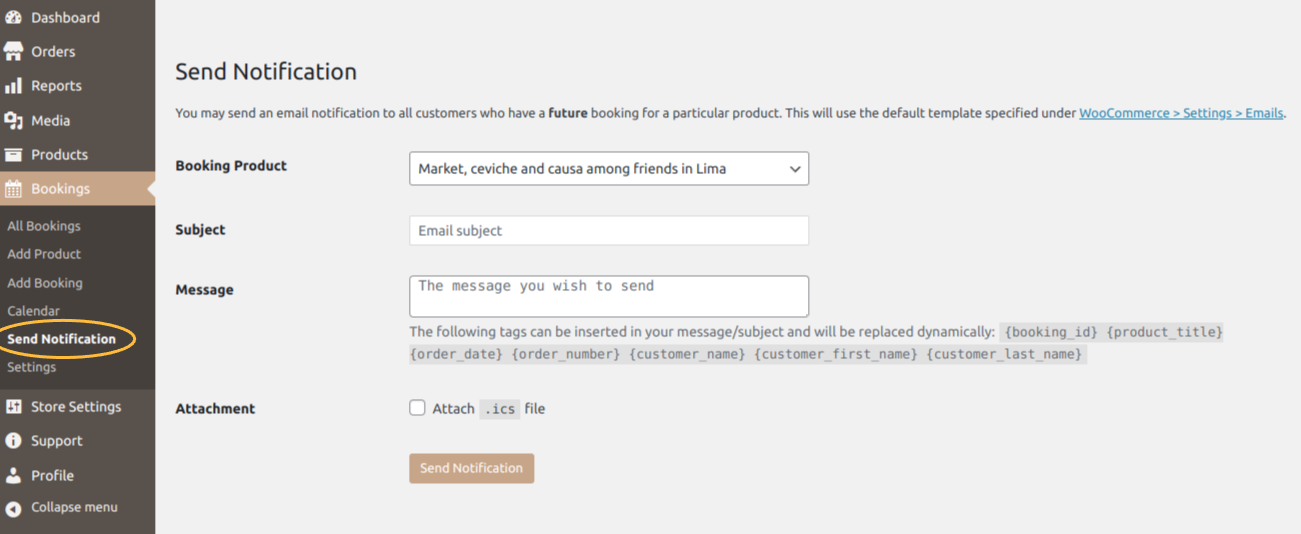The Vendor Admin (Hosts) login area will give you access to review current bookings and past orders. Here you can manage bookings, but not edit the actual activity. For any activity changes please email Alessandra. You can block dates and date ranges in the calendar which will affect the availability of all of your activities.
Vendor Admin
To remove dates from the calendar, once logged in go to Bookings > Settings
On this page you will see the Store Availability tab which has the option to add date ranges in order to remove this availability from your calendar.
There are many options within the calendar settings, however, we recommend to use the ‘Date range’ option for blocking dates from your calendar.
Choose the start range date and range date, then make sure to select ‘NO’ under the Availability option and you can add a comment to help you keep track of the date ranges.
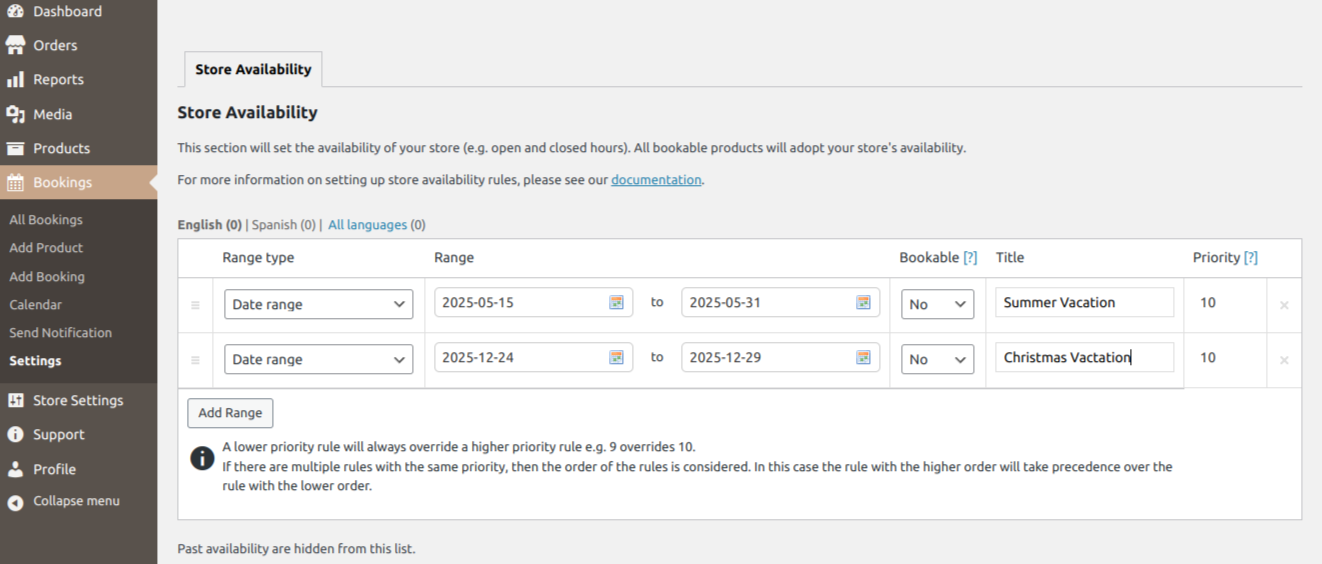
You may send an email notification to all customers who have a future booking for a particular product.
Click on Settings > Send Notification
Select the experience (booking product), add a subject and type your message.